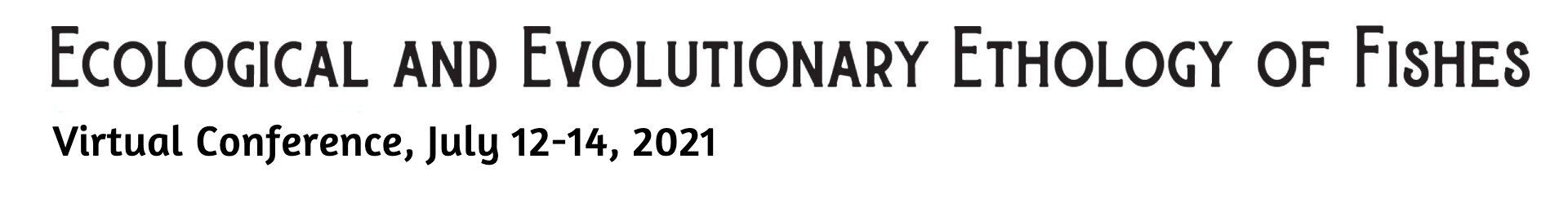Talk Guidelines
How will talks be delivered?
Talks will be delivered live via Zoom (PDT time zone) during your assigned presentation slot. You will be spotlighted in Zoom during your talk and will present your slideshow presentation by sharing your screen.
How long should my talk be?
Talks should be 12 minutes in length plus 3 minutes for questions (15 min in total).
When will I know what time I’m presenting?
Presenter schedules will be posted on the EEEF 2021 website on June 21.
What should I do if I’m concerned about my internet connection during my talk?
Email eeef2021berkeley@gmail.com and we will work with you to address your concerns. We may ask that you record your talk in advance to use as a back up in case you lose connection during your talk.
Poster Guidelines
How will poster presentations be delivered?
The poster session will take place on the platform Gather.Town. You will need to submit your poster before the conference and it will then be set up in our virtual space for you. During the poster session, you will be assigned a virtual location to ‘stand’ in where attendees can view your poster and interact with you over video conference and chat.
We will open the poster session room early to provide ample time for presenters to get familiar with the virtual space and check their tech tools. Each presenter will be assigned to a specific (numbered) poster space. During the session, you should stand in the shaded square in front of your poster. This shaded square is known as a “private space” and your audio/video will be shared with everyone else in this square, but not those in neighboring spaces.
How do I submit my poster?
Posters should be submitted in PDF format to eeef2021berkeley@gmail.com by July 7, 2021. Our tech support team will take care of uploading your poster to Gather.Town to ensure proper resolution.
Are there any additional formatting suggestions for posters?
Make sure the top portion of your poster is easy-to-read and conveys the objective of your poster. When guests approach your poster station, a small preview of the top of your poster will appear on their screen. They will be prompted to press ‘x’ if they would like to interact with your poster, after which a full-resolution version of your poster will load on their screen.
What should I do if I have questions?
For a detailed tutorial on how to use Gather, see this instructional video. For further questions, email our conference organizers at: eeef2021berkeley@gmail.com.